Nov 19, 2025
How Real-Time Process Capture is Transforming Design, Presentation, and Collaboration
Designers spend countless hours shaping ideas, exploring alternatives, revising directions, and iterating concepts. Yet when it comes time to communicate that journey, most tools only let us show the final outcome. The process - the thinking and steps that led to the outcome - often gets buried inside disorganized folders, renamed files, or scattered screenshots.
FileMap approaches this differently. Instead of treating the process as something to reconstruct later, it captures it naturally as you work. Every movement, grouping, and spatial arrangement becomes a visual storyboard of your ideas. Without any extra effort, your workflow becomes presentation-ready at any point.
Presenting Process versus Presenting Outcomes
It is important to distinguish between presenting outcomes and presenting process.
Presenting outcomes focuses on final results. Only the completed files, polished visuals, and finished products are shared. This is often curated, carefully sequenced, and designed for storytelling.
Presenting process focuses on the journey. It involves showing the intermediary steps, decisions, sketches, and methods used throughout the project. Traditionally, this is labor-intensive. Teams must dig through file systems to collect drafts, iterations, and references to form a coherent narrative. Standard file managers were not designed to capture process visually, making it difficult to communicate how ideas evolved.
With FileMap, this changes dramatically. Because everything is managed on a flexible, whiteboard-like infinite canvas, the process can be illustrated in real-time as the project progresses. The effort to prepare for a process presentation becomes minimal. Your workflow itself is already the storyboard. Designers can instantly present their process to colleagues, stakeholders, or clients, with all connections, iterations, and reasoning visible at a glance.
Linear versus Non-Linear Presentations

Consider the nature of the presentation itself.
Linear presentations are predetermined, sequential, and controlled. Tools like PowerPoint, Google Slides, Canva, and Keynote are built for one-way storytelling. Presenters guide the audience step by step, maintaining focus and pacing.

Non-linear presentations are interactive, free-flowing, and responsive. They allow the presenter to jump between ideas, references, and iterations. Audiences see multiple visual stimuli at once, and the session often evolves based on questions or feedback.
FileMap excels in non-linear presentations. It is perfect for intermediary reviews, workshops, and interactive sessions where the process is being explored in real time. In these contexts, studios often want to see the illustration of the process, not just the final product. FileMap allows this naturally, with minimal preparation, as the workflow itself becomes the presentation.
However, if a presentation is timed, structured, or primarily one-way, where controlling attention and narrative is critical, FileMap’s rich visual canvas may be distracting. In those cases, it is better to use conventional linear presentation tools like PowerPoint, Canva, Google Slides, or Keynote to maintain focus and ensure clarity. Here we advise picking the right files directly from FileMap to build a linear presentation inside these tools. This way, you can leverage the rich process and content stored in FileMap while maintaining full control over the presentation flow.
In time critical situations, such as presenting a process to a colleague or a design leader, FileMap proved experientially superior to both conventional file managers and cloud storage tools like Google Drive. It supports the presenter by reducing stress, improving clarity, and making the process immediately understandable.
What We Learned From Team Roleplay Sessions
To better understand the real experience of process presentations, we conducted roleplay sessions within the team. One person acted as a design director, similar to a teacher or a design lead in a company, and entered the room asking for an update. The presenter then attempted to explain the process and the current stage of the design twice. First through a conventional file manager, and then through FileMap.
This simple exercise revealed a lot about the psychology and behavior of presenters. When using a traditional file manager, nervousness increased, attention decreased, and distractions became more frequent. We observed erratic behavior such as compulsively opening and closing subfolders and losing track of where files were located. The limitations of linear folder navigation were felt immediately.
FileMap created a very different experience. Because the entire system is visually available at once, navigation becomes simple and intuitive through zooming and panning. The workflow is already illustrated as a storyboard, so the presenter can quickly browse the entire system and clearly show how the design evolved from the beginning. This reduces cognitive load and helps maintain confidence and focus.
Knowing When to Use What
Linear Presentations - PowerPoint
A linear presentation moves in a fixed sequence from one step to the next. It is best for delivering a polished story with a clear beginning, middle, and end. This format works well when you want full control, a focused message, and minimal distractions. Tools like PowerPoint, Keynote, and Google Slides are designed for this style.
Non-Linear Presentations - FileMap
A non-linear presentation allows you to jump between topics, branches, and levels of detail. It is best for interactive, exploratory, or discussion-driven sessions. This format is ideal when you need to show how something was created, how parts connect, or how decisions evolved. FileMap fits in this category, turning your actual workflow into the presentation.
Tool | What It’s Best At (Process vs. Outcome) | Presentation Style (Non-linear vs. Linear) | Ideal Use |
|---|---|---|---|
FileMap | Process-focused; captures iterations, connections, and decisions naturally as you work | Non-linear; interactive, exploratory navigation of the live file system | Process reviews, workshops, design critiques, real-time exploration |
PowerPoint | Outcome-focused; optimized for curated, polished final narratives | Linear; controlled, step-by-step storytelling | Pitches, final presentations, structured and distraction-free communication |
The Impact of Real-Time Process Capturing on Collaboration and Team Learning
When the process is visually shared among collaborators, team members naturally become aware of each other’s progress as they build their projects. Traditionally, teams needed to create intermediary presentations for progress updates; however, FileMap does this organically by visually capturing the layout of collaborative file systems and allowing files to be presented as storyboards.

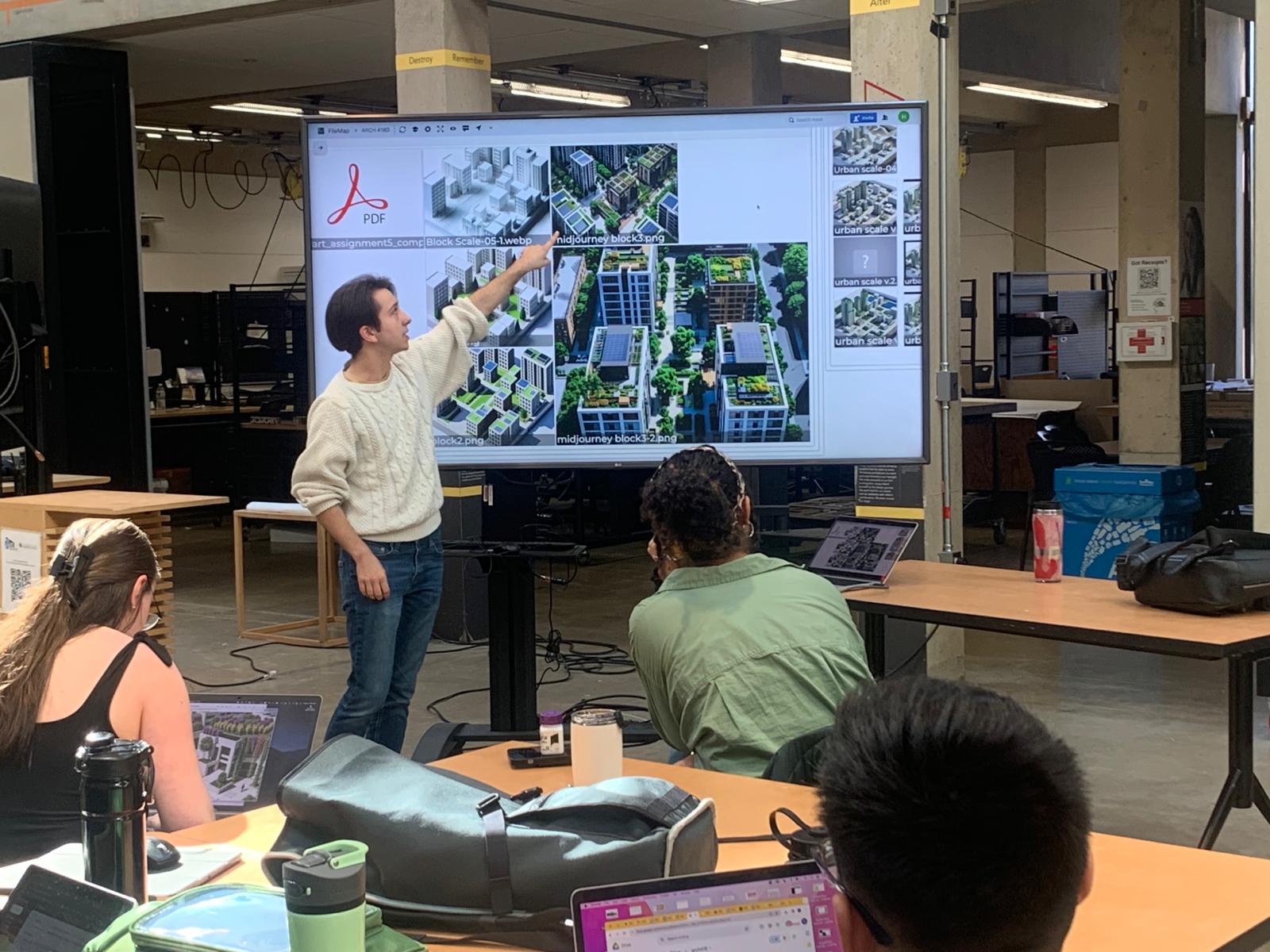
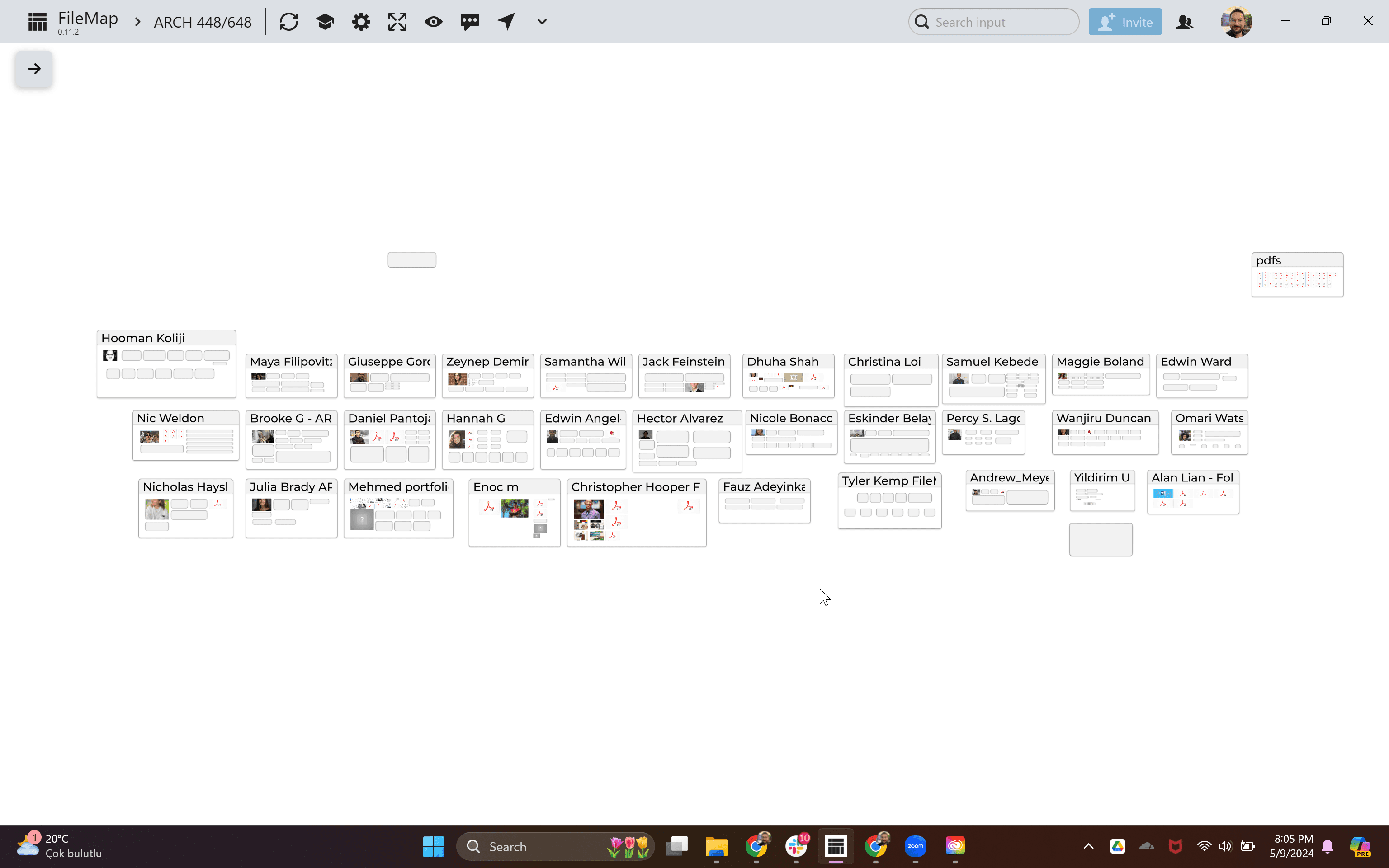

Shared Momentum and Teamwork
Real-time process capturing creates a visible sense of progress within the team. When everyone can see the workflow evolving, it fosters a psychological feeling of momentum and shared accomplishment. Individuals perceive the collective effort and understand how their contributions help drive the project forward, reinforcing the sense of teamwork and collaboration.Understanding Team Thinking and Methods
By observing how team members structure their process, which tools they use, and the strategies they apply, teams gain insight into different approaches to problem-solving. This transparency encourages mutual learning, promotes knowledge transfer, and enhances the overall design literacy and cohesion of the team.Seamless Asset Sharing
Files, templates, sketches, and other resources are naturally available within the real-time workspace. Team members can quickly access and leverage each other’s work, reducing duplication of effort and accelerating project development. The ease of sharing also ensures that critical resources are not lost or overlooked.Simplified Delegation and Task Management
Real-time visibility of the process makes it easier to assign tasks, distribute responsibilities, and coordinate workflows. Teams can quickly identify where contributions are needed, allowing for more efficient collaboration and alignment with project goals, without relying on lengthy explanations or meetings.Traceability, Accountability, and Motivation
Every step and contribution is visible, providing a clear record of progress. This fosters accountability, encourages team members to actively participate, and motivates everyone to contribute meaningfully. Real-time traceability also helps recognize contributions, maintain momentum, and keep the team focused throughout the project lifecycle.
Why FileMap Captures Real Workflows While Miro Only Reflects Periodic Snapshots
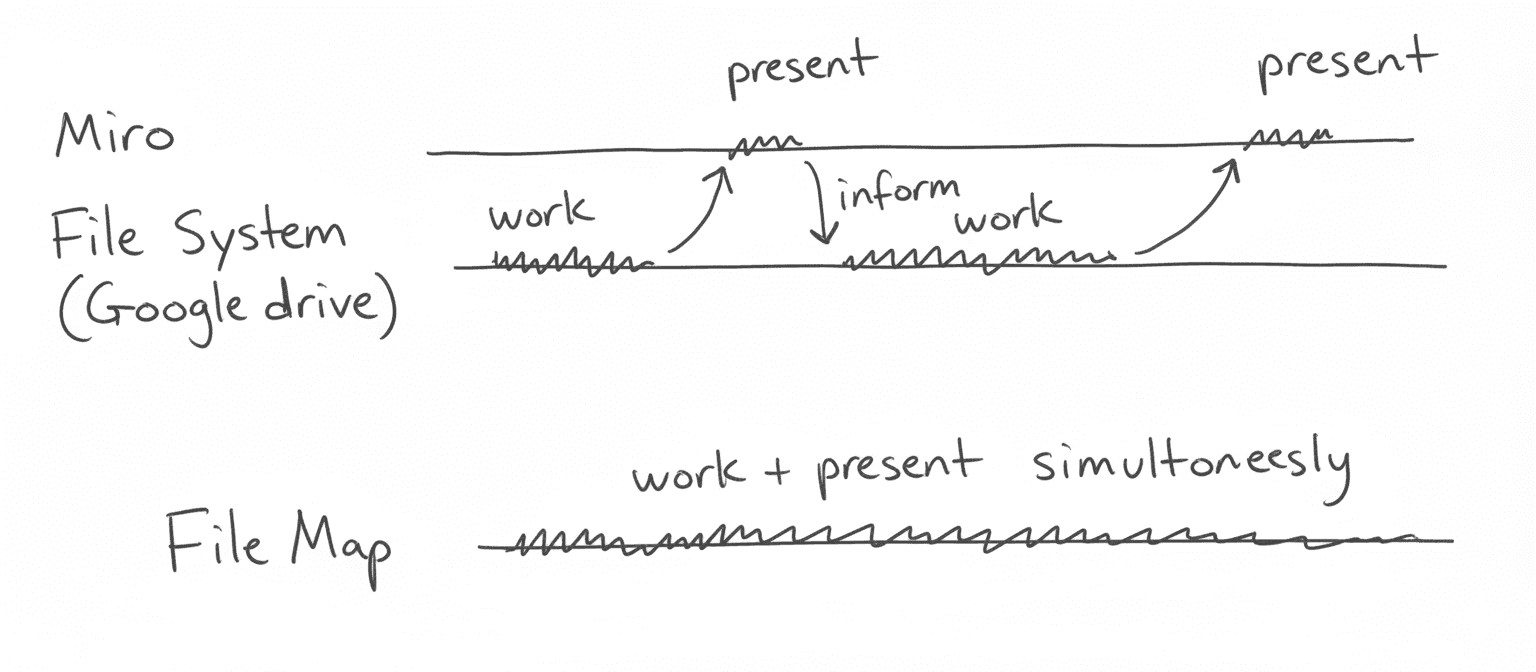
To present the process we first need to capture the process. FileMap does that, Miro does not. FileMap is built to represent the actual workflow and evolving steps behind a project, while Miro primarily supports periodic presentations and static visual summaries. When work is managed directly within FileMap, progress is reflected in real time, allowing teams to present the process immediately whenever needed. In contrast, Miro operates outside the file system, so users must curate a layout manually by uploading files, placing them on the board, and arranging them to approximate the real process. Although Miro is a strong visual platform, its isolated environment prevents it from being an immediate or accurate representation of file system based workflows. As a result, Miro can only offer curated snapshots, while FileMap provides a live and continuous presentation of the actual source files, folders, and the process they represent.
Aspect | FileMap | Miro |
|---|---|---|
Workflow Capture | Captures real file-based processes in real time | Cannot capture file-based processes; relies on manual updates |
Connection to Files | Directly synced with source files and folders | Isolated environment; files must be uploaded or linked |
Process Presentation | Immediate because the process is already captured | Requires manual curation to represent the process |